Генератор случайных цитат с использованием HTML, CSS и JavaScript
В этой статье вы узнаете, как создать генератор случайных цитат (такую программу называют: генератор фраз или генератор случайных фраз или генератор рандомных фраз и т.п.) с использованием HTML, CSS, JavaScript и API. Это приложение выбирает новую случайную цитату из API при нажатии кнопки и отображает ее в браузере. Вот скриншот того, как выглядит готовое приложение:
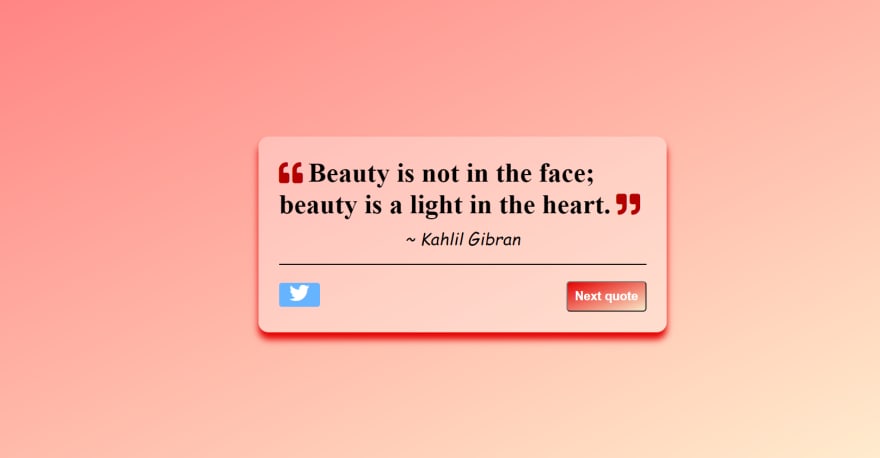
Наш проект генератора случайных цитат состоит из трех частей: HTML, CSS и JavaScript. Итак, сначала вам нужно создать три файла, первый - это файл HTML (index.html), второй - файл CSS (style.css), а третий - файл JS (index.js).
Часть HTML
Откройте файл index.html и введите в него следующий код.
<!DOCTYPE html>
<html>
<head>
<!--META information-->
<meta charset="UTF-8">
<meta name="description" content="Random Quote Generator">
<meta name="keywords" content="HTML,CSS,JavaScript, Quotes, API">
<meta name="author" content="Neha Soni">
<meta name="viewport" content="width=device-width, initial-scale=1.0">
<!--End of META information-->
<title>Random Quote Generator</title>
<!--LINK CUSTOM CSS FILE-->
<link rel="stylesheet" href="style.css">
<!--FONTAWESOME CDN-->
<link rel="stylesheet" href="https://cdnjs.cloudflare.com/ajax/libs/font-awesome/5.15.1/css/all.min.css" integrity="sha512-+4zCK9k+qNFUR5X+cKL9EIR+ZOhtIloNl9GIKS57V1MyNsYpYcUrUeQc9vNfzsWfV28IaLL3i96P9sdNyeRssA==" crossorigin="anonymous" />
</head>
<body>
<!-- Quote Container -->
<div class="container">
<!-- Quote to be Displayed Here -->
<h1>
<i class="fas fa-quote-left"></i>
<span class="quote" id="quote"></span>
<i class="fas fa-quote-right"></i>
</h1>
<!-- Author to be Displayed Here -->
<p class="author" id="author"></p>
<hr/>
<div class="buttons">
<!--Button to tweet the quote -->
<a class="twitter" id="tweet" href="https://twitter.com/intent/tweet?text=Greetings" data-size="large" target="_blank" rel="noopener noreferrer"><i class="fab fa-twitter"></i></a>
<!--Add an onclick event on 'next quote' button. Upon the click of a button, a new random quote is generated-->
<button class="next" onclick="getNewQuote()">Next quote</button>
</div>
</div>
<!--LINK CUSTOM JS FILE-->
<script src="script.js"></script>
</body>
</html>Часть CSS
*{
margin:0;
padding:0;
box-sizing: border-box;
}
body{
min-height:100vh;
transition: 0.5s;
transition-timing-function: ease-in;
background-image: linear-gradient(to right bottom, #ff8080, #ffedbca8);
display: flex;
align-items: center;
justify-content: center;
}
.container
{
display: flex;
flex-direction: column;
align-items: center;
padding: 30px;
box-shadow: 0 4px 10px rgba(0, 0, 0, 0.6);
border-radius: 15px;
width: 600px;
background-color: rgba(255, 255, 255, 0.3);
margin: 10px;
}
.fa-quote-left, .fa-quote-right {
font-size: 35px;
color: #b30000;
}
.quote
{
text-align: center;
font-size: 40px;
font-weight: bold;
}
.author
{
margin:10px;
text-align: right;
font-size: 25px;
font-style: italic;
font-family: cursive;
}
hr {
margin: 10px 0;
width: 100%;
border: 1px solid black;
background-color: black;
}
.buttons {
width: 100%;
display: flex;
justify-content: space-between;
align-items: center;
margin-top: 9px;
}
.twitter
{
border:1px solid #66b3ff;
border-radius: 4px;
background-color: #66b3ff;
color: white;
text-align: center;
font-size: 1.8em;
width: 60px;
height: 35px;
line-height: 40px;
}
.next
{
font-size:18px;
border-radius: 5px;
cursor:pointer;
padding: 10px;
margin-top: 5px;
font-weight: bold;
color: white;
background-image: linear-gradient(to right bottom, #e60000, #ffedbca8);
}
.container:hover
{
box-shadow: 0 10px 10px #e60000;
}Часть JavaScript
А теперь подошла к концу основная и последняя часть нашего приложения-генератора случайных цитат. Весь код для работы приложения написан в функции getNewQuote (). В этой функции мы будем получать данные из API. Поскольку получение данных из API - это асинхронный процесс, мы будем использовать функцию async для извлечения данных и сохранения их в массиве.
Узнайте больше об асинхронной функции JavaScript здесь.
Обсудим все пошагово: -
Шаг 1: - Создайте функцию getNewQuote ().
Шаг 2: - Сохраните API в переменной url и извлеките из нее данные с помощью метода fetch (). Теперь метод fetch () возвращает обещание, для его обработки мы используем ключевое слово await. Как только обещание будет разрешено, сохраните данные в переменной ответа.
Шаг 3: - Преобразуйте ответ в формат JSON, и он также возвращает обещание, поэтому нам снова нужно добавить ключевое слово await для обработки обещания, и всякий раз, когда обещание будет разрешено, мы будем сохранять данные в массиве allQuotes.
Шаг 4: - В JavaScript есть полезные встроенные функции: Math.floor () и Math.random (). Мы будем использовать метод Math.random () для генерации числа от 0 до общего количества цитат, полученных из API (длина массива allQuotes), и метод Math.floor () для округления числа ВНИЗ до ближайшего целого числа. Теперь с помощью этого числа мы сможем получить доступ к одному объекту из массива.
Шаг 5: - Каждый элемент, хранящийся в массиве, представляет собой объект, у которого есть текст свойства и автор. Сохраните цитату, присутствующую в случайно сгенерированном индексе, а также сохраните автора соответствующей цитаты.
Шаг 6: - Делаем автора анонимным, если автор не присутствует и когда значения готовы, давайте отобразим его в элементах HTML, которые мы создали ранее. Это делается путем их получения с помощью метода document.getElementById и вставки значений внутри него с помощью свойства innerHTML.
Шаг 8: - Вызовите функцию getNewQuote () в конце, чтобы запустить функцию при точной перезагрузке страницы.
Полный код javascript
index.js
const text=document.getElementById("quote");
const author=document.getElementById("author");
const tweetButton=document.getElementById("tweet");
const getNewQuote = async () =>
{
//api for quotes
var url="https://type.fit/api/quotes";
// fetch the data from api
const response=await fetch(url);
console.log(typeof response);
//convert response to json and store it in quotes array
const allQuotes = await response.json();
// Generates a random number between 0 and the length of the quotes array
const indx = Math.floor(Math.random()*allQuotes.length);
//Store the quote present at the randomly generated index
const quote=allQuotes[indx].text;
//Store the author of the respective quote
const auth=allQuotes[indx].author;
if(auth==null)
{
author = "Anonymous";
}
//function to dynamically display the quote and the author
text.innerHTML=quote;
author.innerHTML="~ "+auth;
//tweet the quote
tweetButton.href="https://twitter.com/intent/tweet?text="+quote+" ~ "+auth;
}
getNewQuote();
Вы только что создали генератор случайных цитат.
Использованные источники
-
Neha Soni. Random Quote Generator Using HTML, CSS, and JavaScript. 23 may 2021. URL:https://dev.to/nehasoni__/random-quote-generator-using-html-css-and-javascript-3gbp
-
Генератор цитат — слова великих философов и не только! ezrandom.com. URL:ezrandom.com/sluchajnaya-czitata-generator.html

